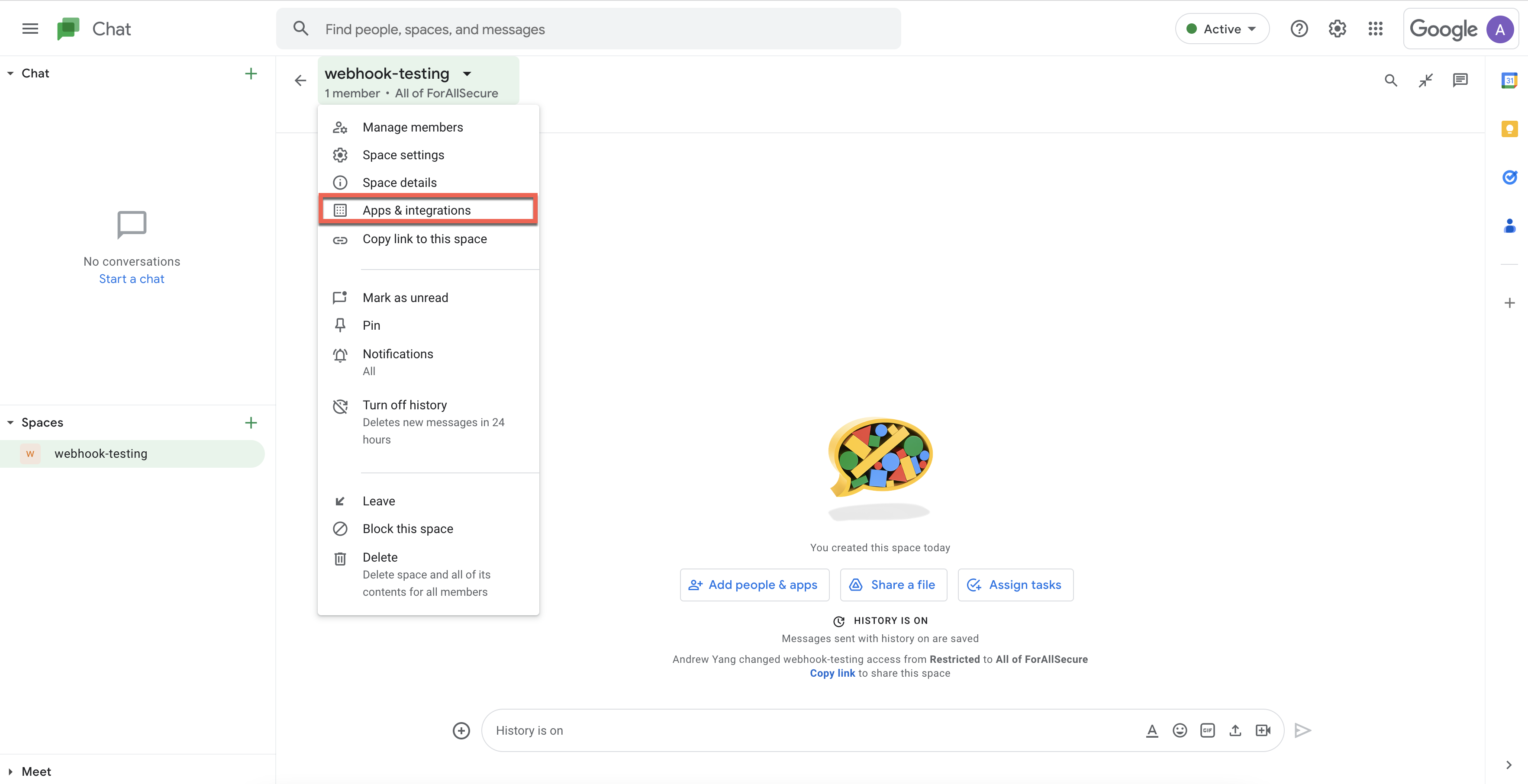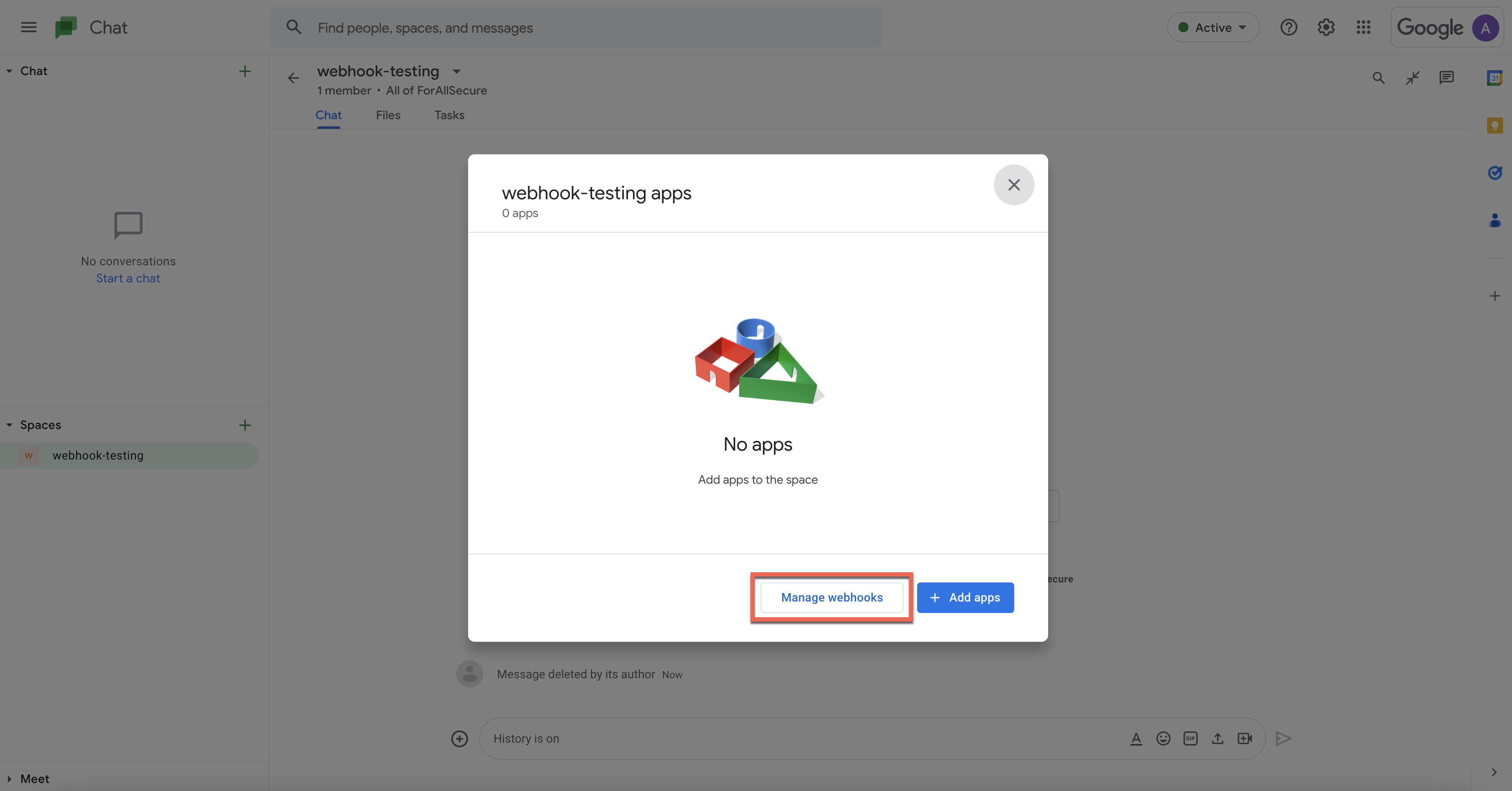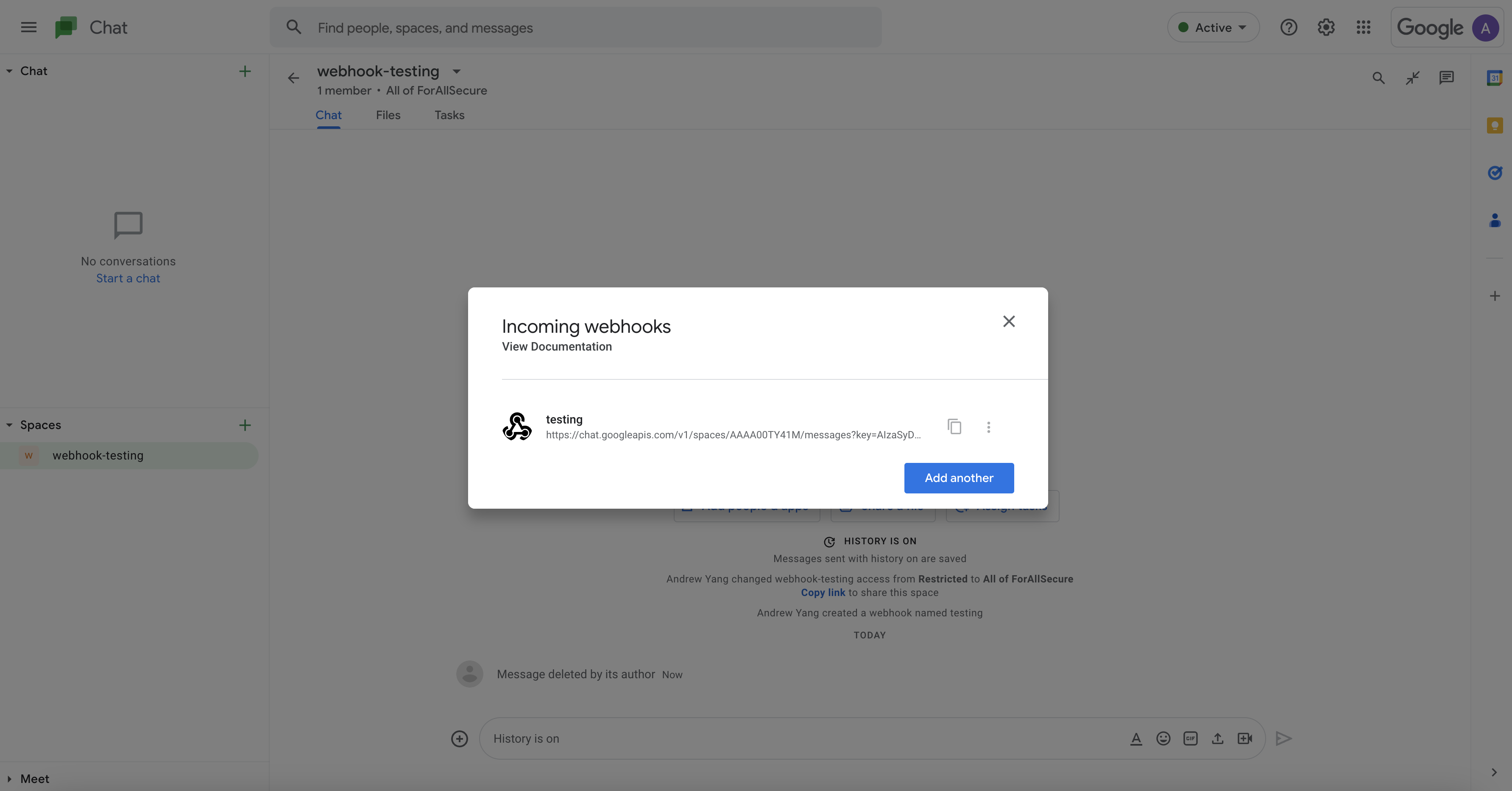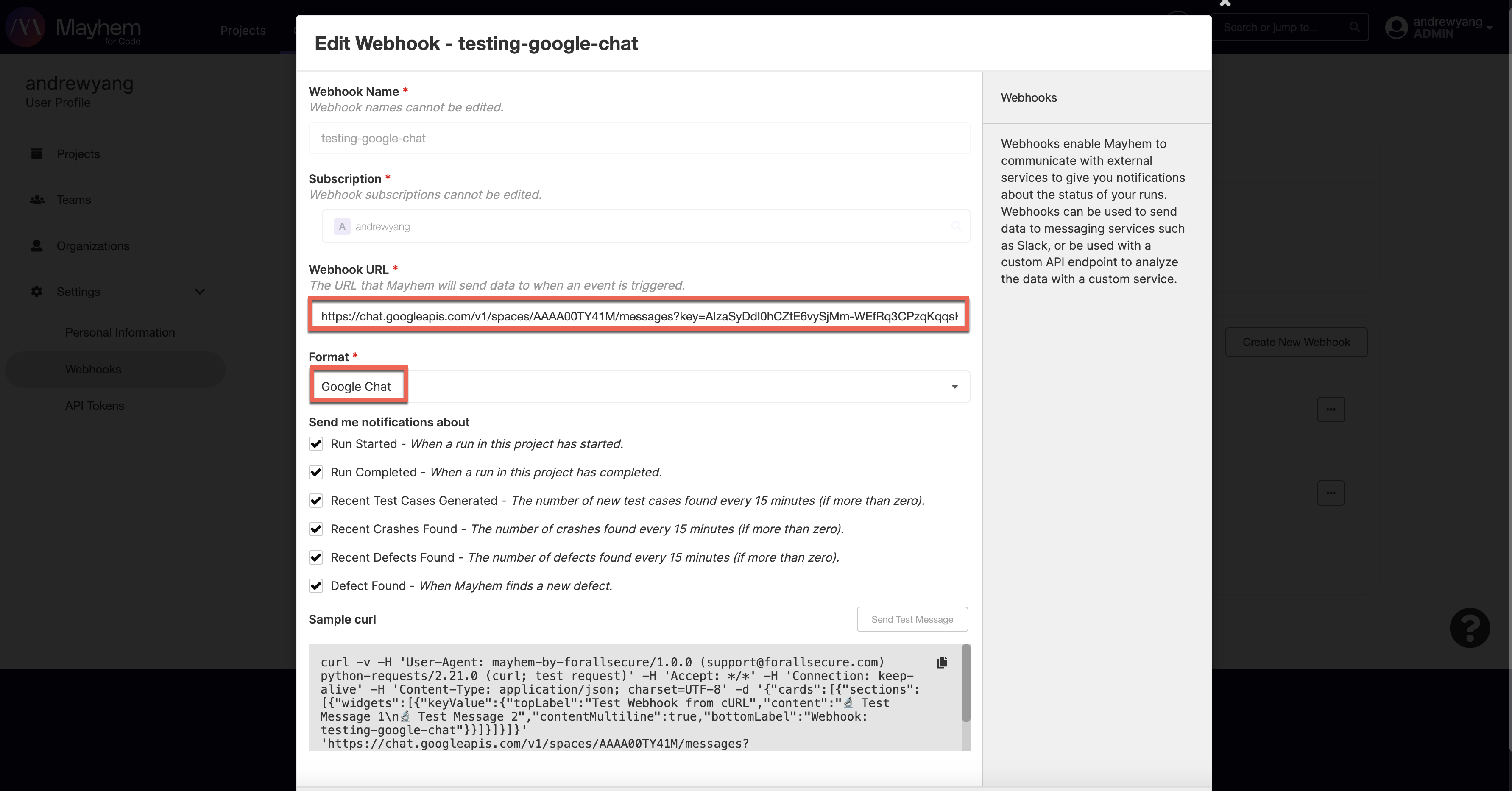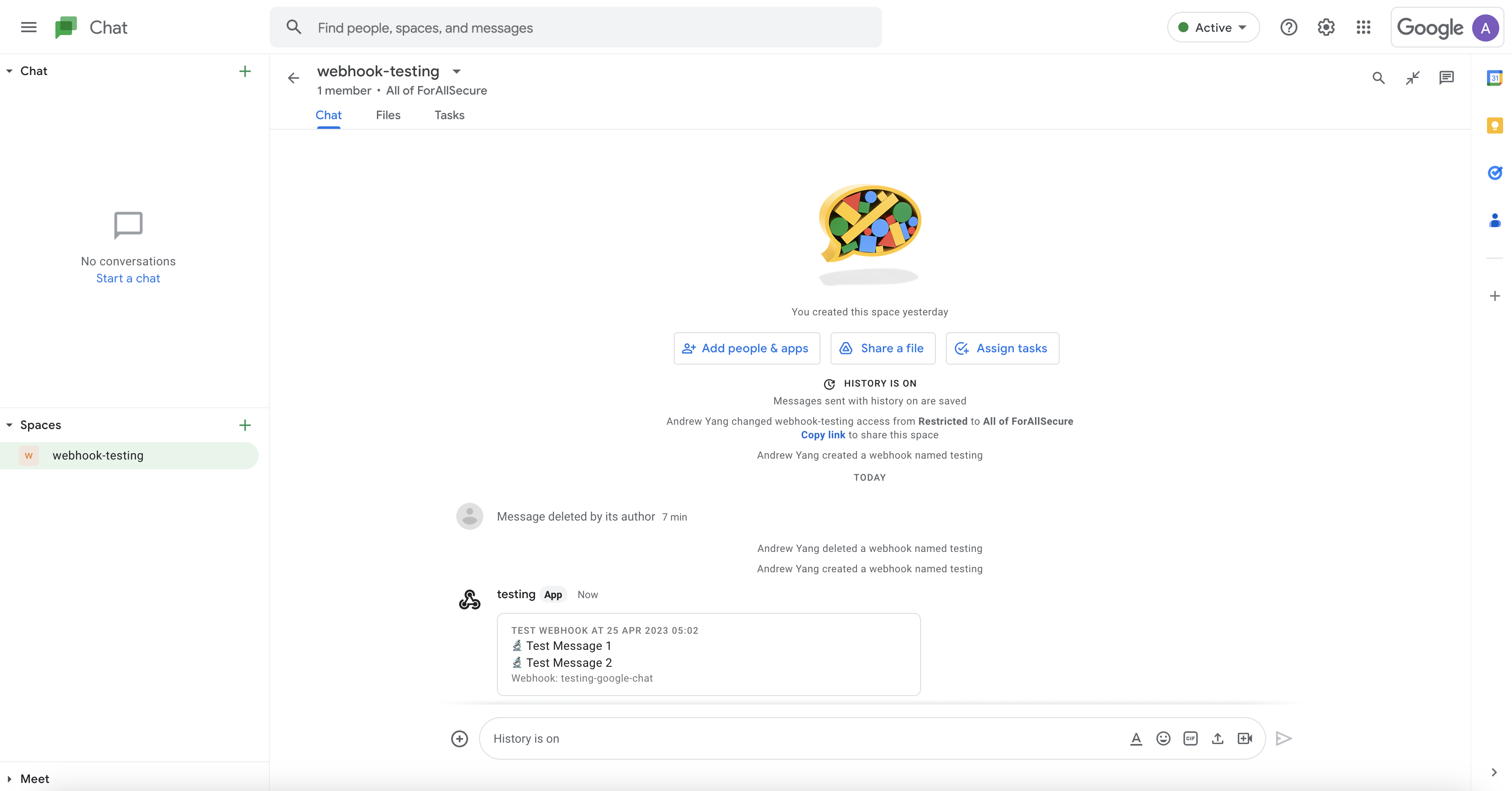Google Chat Webhook のセット アップ¶
Mayhem 通知用に Google Chat Webhook を作成するには、次の手順に従います。
-
まず、Wehook から通知を受け取りたい Google Chat ルームまたはダイレクト メッセージを開いて [Apps & integrations] を選択します。
-
次に、[Manage webhooks] を選択し、プロンプトに従って新規 Webhook を作成します。Webhook に名前を付け、任意で識別に役立つ画像またはアイコンを追加します。
-
Webhook が作成されると、新しい Webhook およびその URL エンドポイントが表示されます。
-
この URL をコピーし、Mayhem Webhook の入力に使用します。
-
Webhook が正常に動作すると、選択した Google Chat に送信された通知が表示されます。