Azure DevOps との統合¶
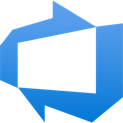
このガイドでは、プッシュのたびに Mayhem が自動的に API をテストできるよう Azure DevOps Pipeline をセットアップする方法を説明します。
Azure DevOps パイプラインで Mayhem を実行するには、以下が必要です
- Mayhem API トークン を作成します。
- 作成したトークンを
MAPI_TOKENという名前の「シークレット変数」としてパイプランの変数に追加します。
Azure DevOps と Mayhem を連携するためのパイプライン構成¶
azure-pipelines.yml ファイルを作成し、API をスキャンしてレポートを成果物としてアップロードするよう Azure DevOps パイプライン を構成します。
1 2 3 4 5 6 7 8 9 10 11 12 13 14 15 16 17 18 19 20 21 22 23 24 25 26 27 28 29 30 31 32 33 34 | |
GitHub サンプル¶
動作するサンプル一式が GitHub にあります: azure-pipelines-example