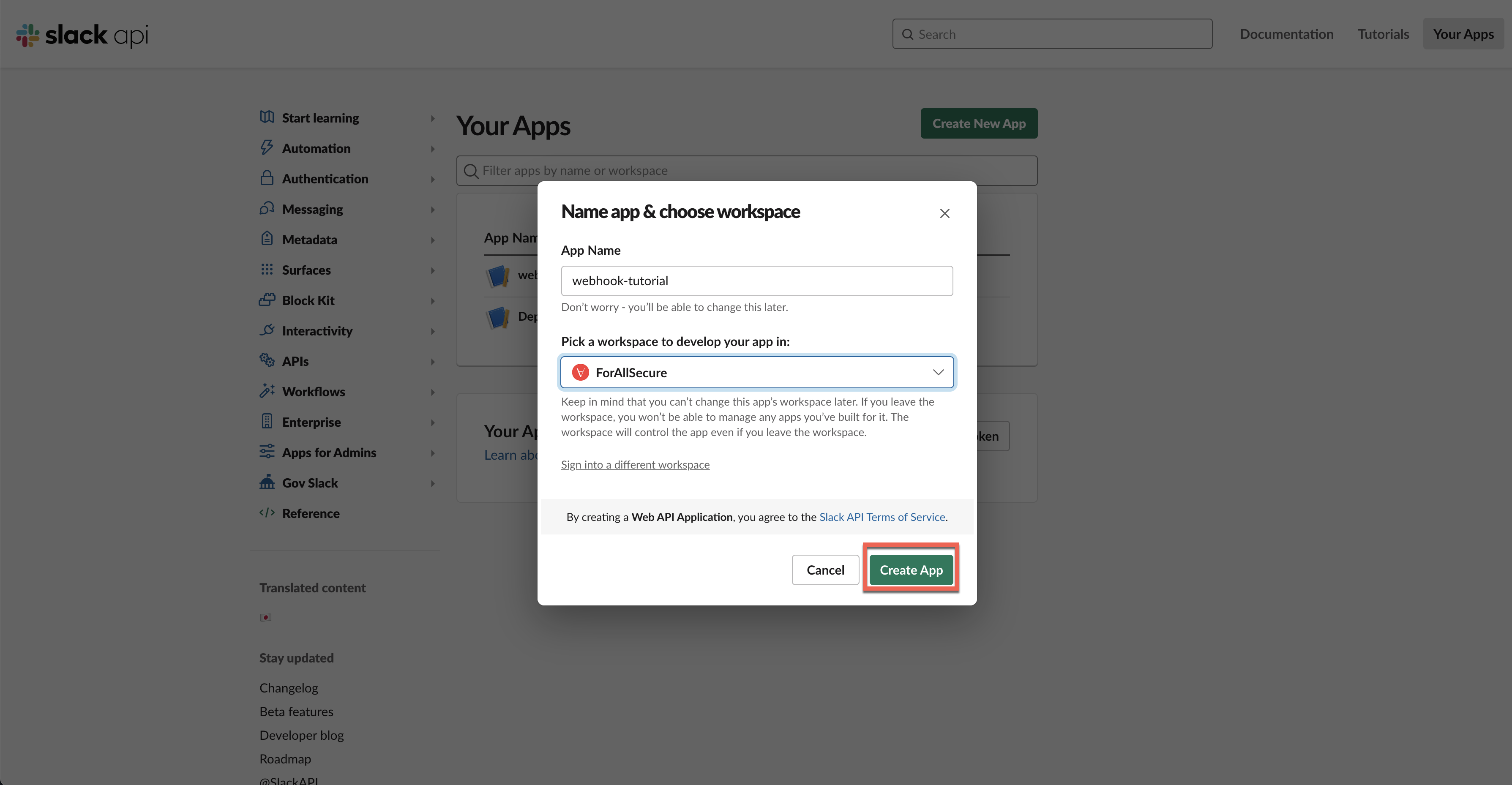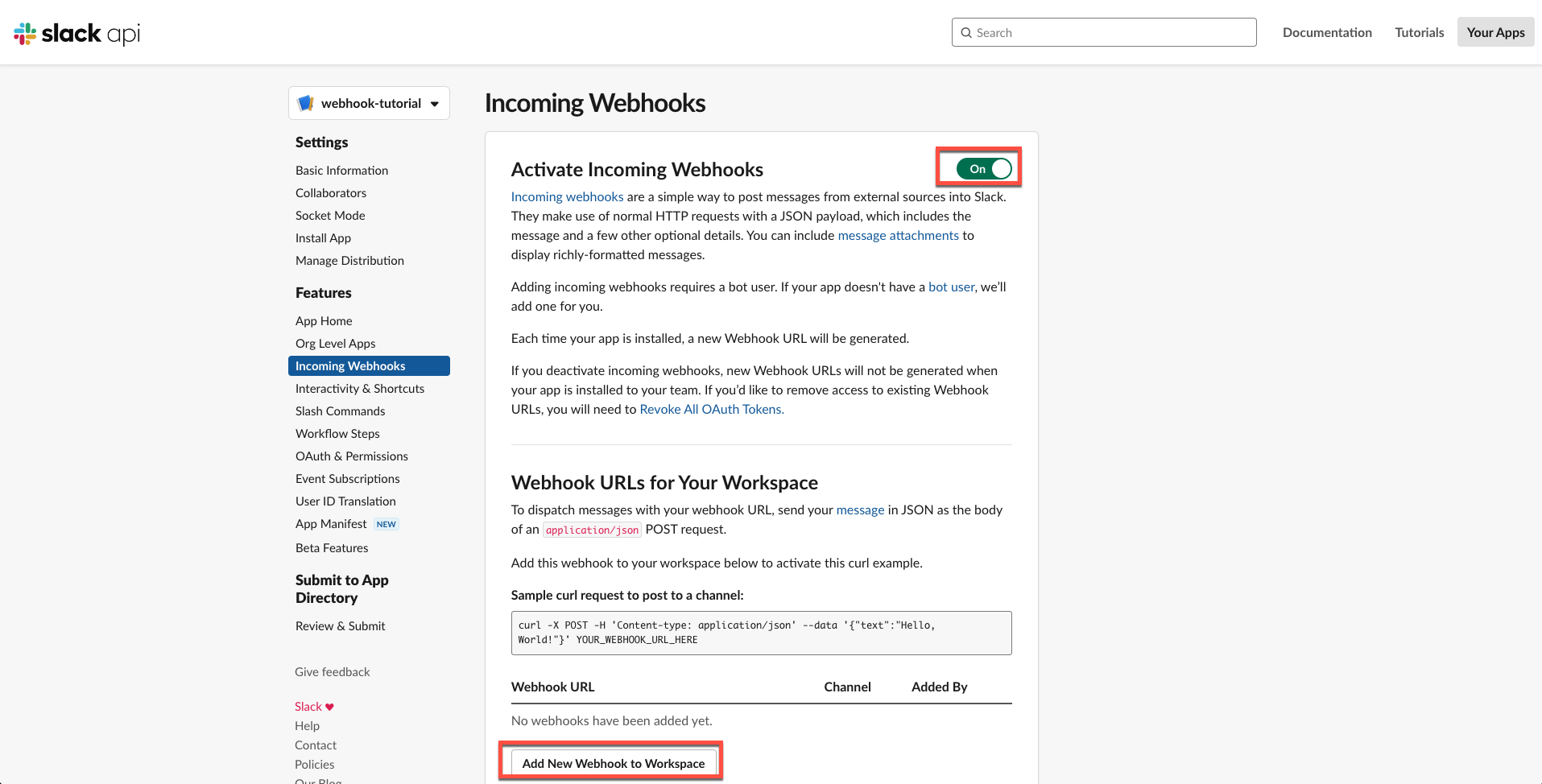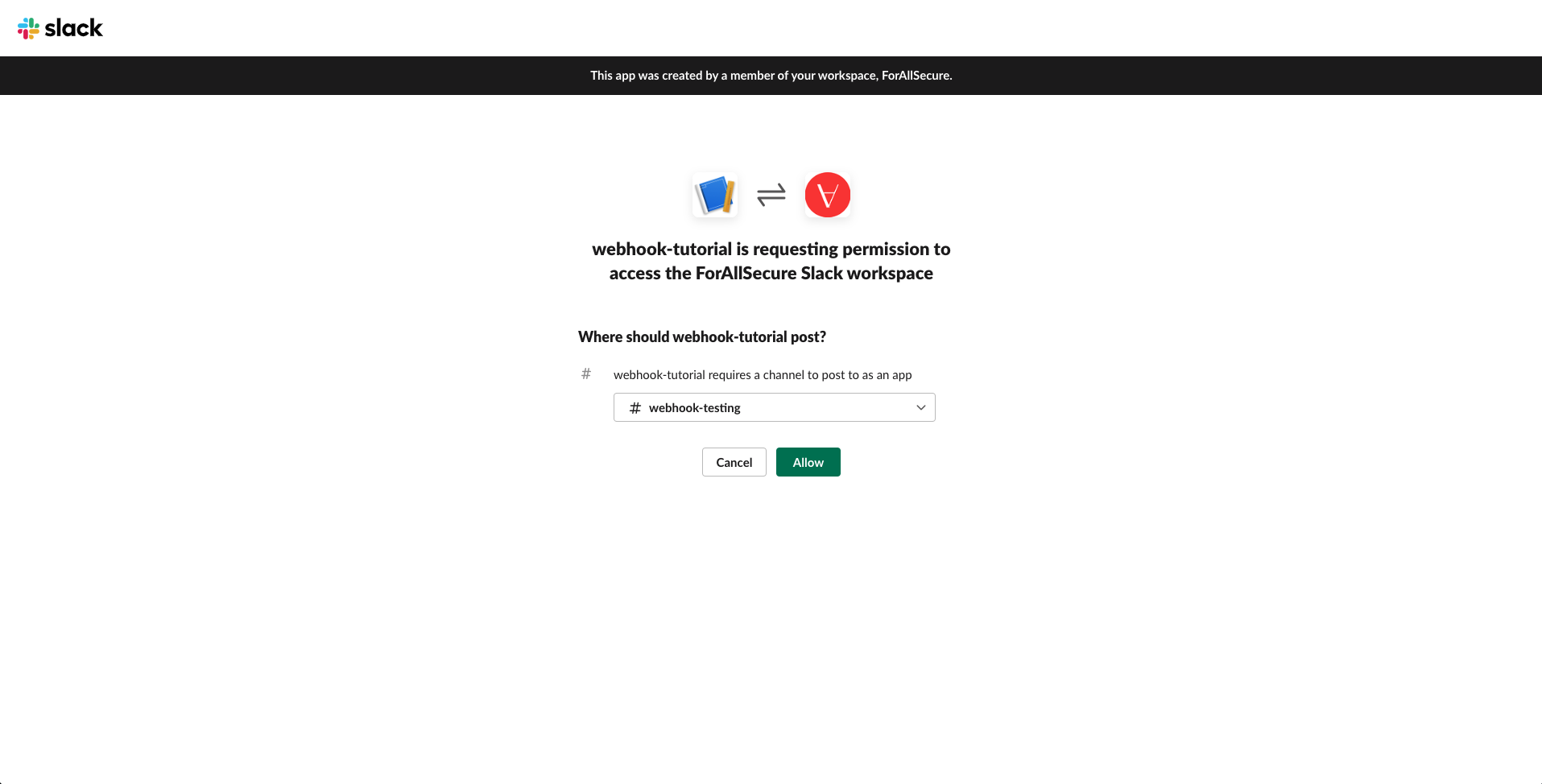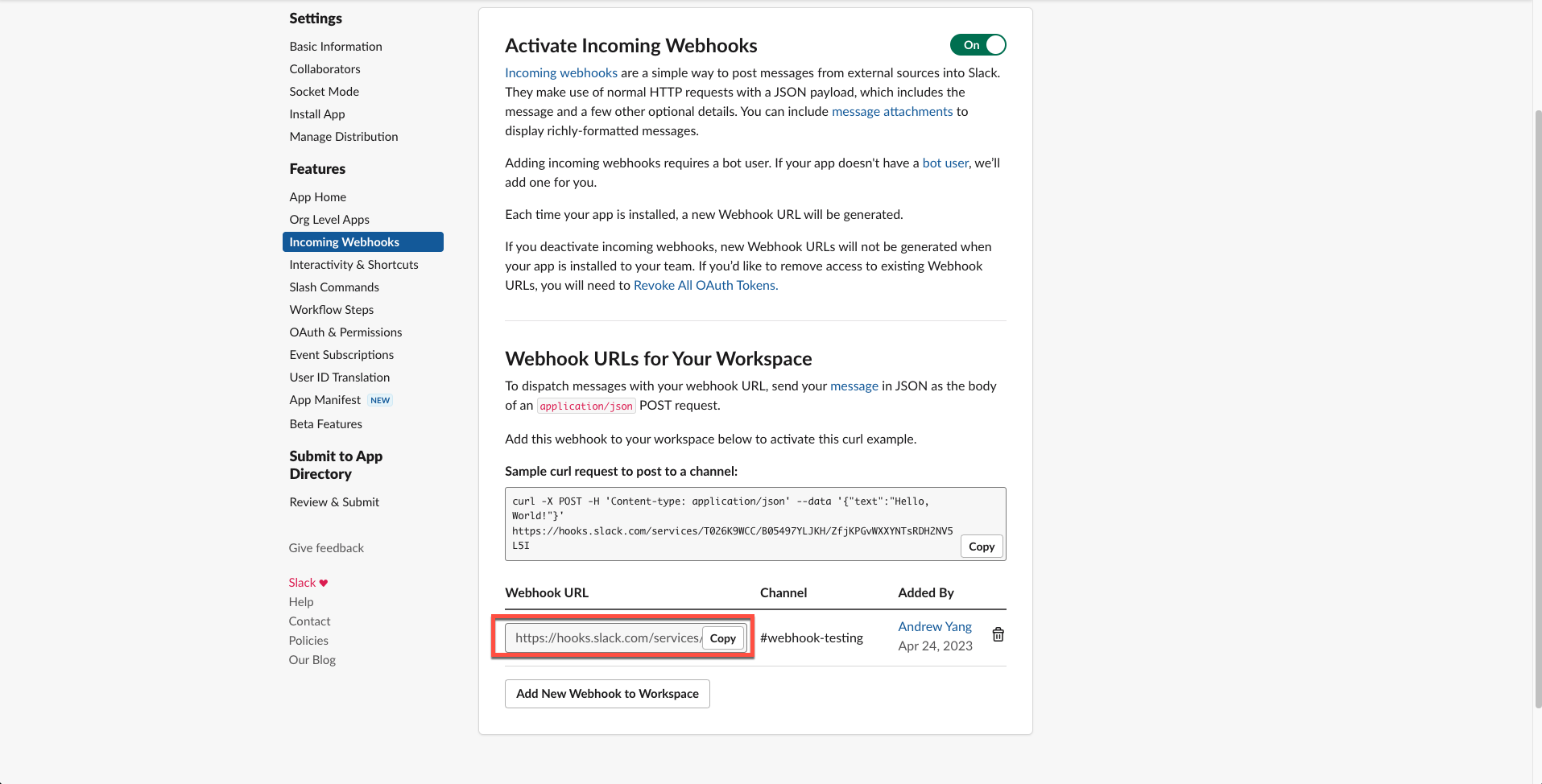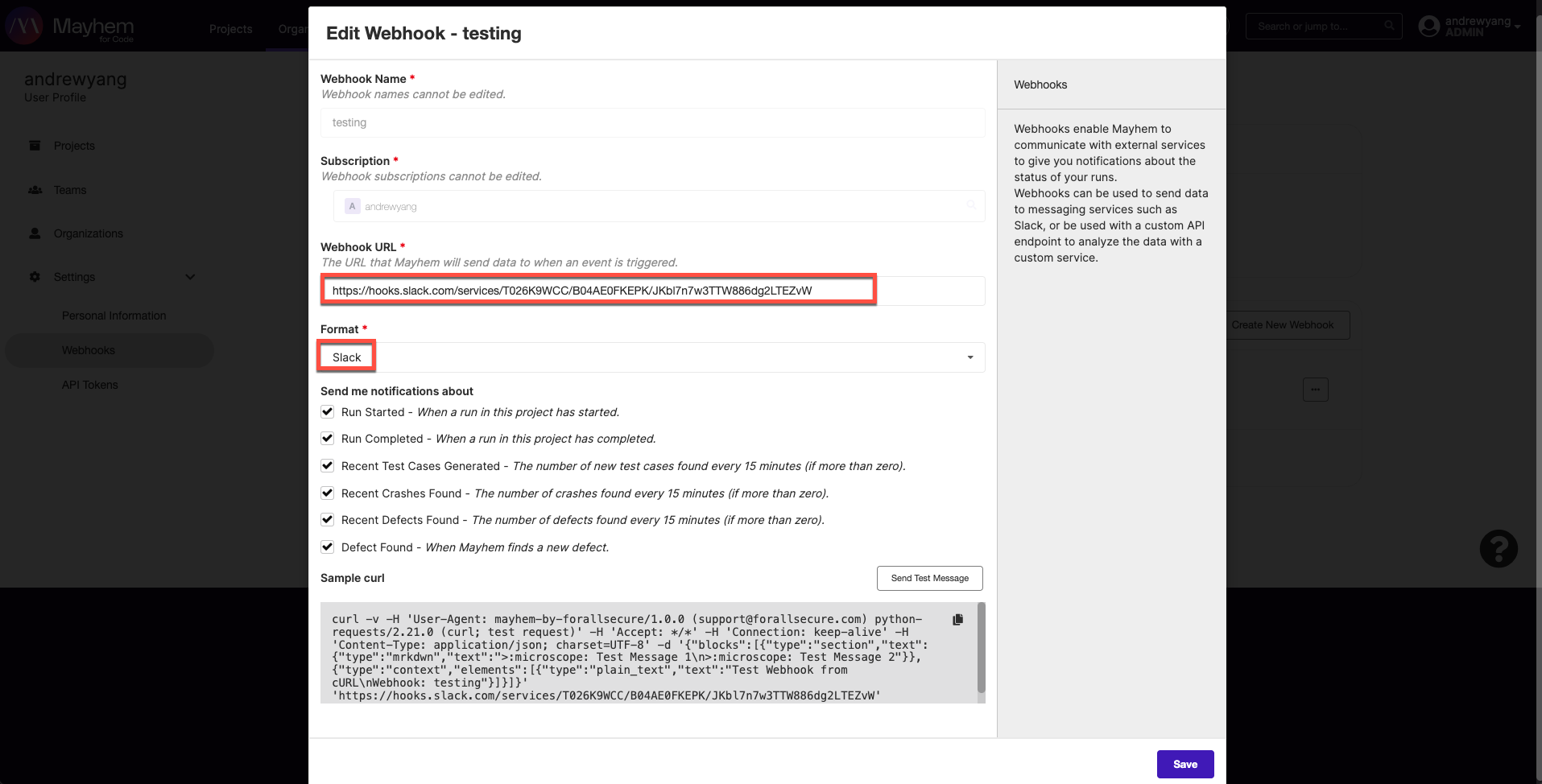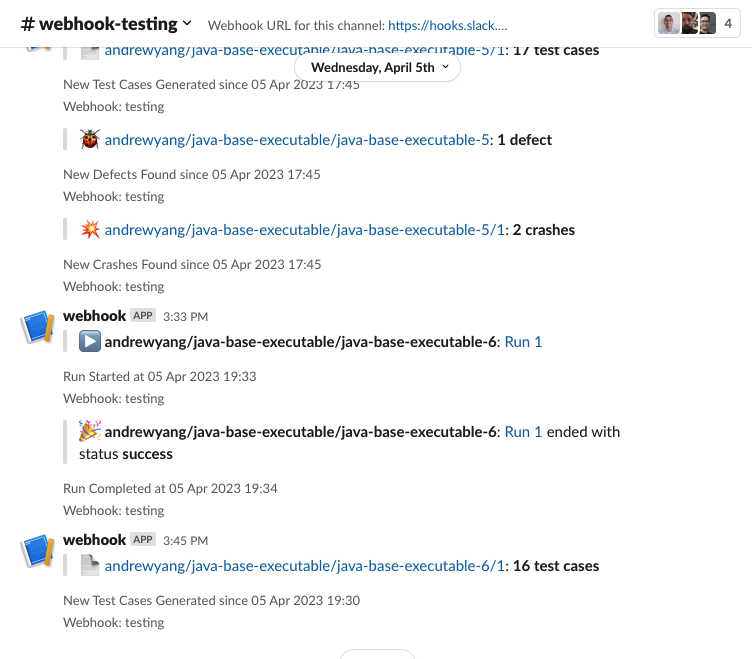Setting up a Slack Webhook¶
To create a new Slack webhook for Mayhem notifications, follow the below instructions:
- Go to https://api.slack.com/apps and sign in to your Slack account.
- Click the "Create New App" button.
-
Enter a name and select a workspace for your new app, then click the "Create App" button.
-
Under the "Add features and functionality" section, click the "Incoming Webhooks" option.
-
Toggle the switch to enable incoming webhooks, and click the "Add New Webhook to Workspace" button.
-
Select the channel where you want to post messages from the webhook and click the "Authorize" button.
-
You will now see a webhook URL for your app. Copy this URL as you will need it to send messages to Slack.
-
Now, set up the webhook in Mayhem with the copied URL.
-
Once you start executing Mayhem runs, you should see notifications being sent to the slack channel that you specified.